Over the last 10 months, I have seen a number families and businesses hit by some dangerous new scams on the Internet. They seem to be in three broad categories: fake government warnings, spoofs of legitimate websites and phony alerts about your operating system or anti-virus software.
Fake government warnings often look like they are from the IRS or the FBI and claim you have unpaid taxes or a digital rights violation want you to provide personal data, especially banking and credit card info. This scam can also include an offer to clear up the issue by paying a fee immediately.
A spoofed website, such as a bank or PayPal, is designed to trick you into updating an online form with sensitive data or verifying your username and password. You can recognize these sites because either they don’t use the https security protocol or they have an invalid certificate. If you get a security warning from your browser, stop right there and close your browser. Do not continue to the site.
Phony pop-up alerts may warn you that your operating system is out of date, there is no virus protection installed or you are already infected with a virus. They look like they’re from legitimate companies and for a fee they will immediately “fix” the problem. If you click on “Scan,” “Install” or some similar option, you will likely be installing a Trojan.
I have also seen panicked people pay up to $440 dollars to someone who connects to their computer, disables their firewall and replaces their existing anti-virus software with a fake one.
If you see any of these on your computer, don’t panic; close your browser, shut down your computer and restart it. Make sure your operating system and antivirus are up to date and run a full system scan. If you don’t have antivirus software, this might be an excellent time to install one.
— Jim Hyde